



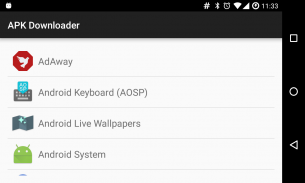
APK Downloader

Descrizione di APK Downloader
Save apps that are installed on your device to an APK file with one tap.
You can use this app to create backups or install apps on devices without access to the internet. You can also install your APKs on devices that do not have access to the app via the main store. For example: if an app is not available on the store for your smart TV, you can usually still install the app using an APK file without issue.
Features:
- One tap downloading for single apps
- Long press for bulk downloading
- Supports large multi-part APKs like games
- Sorting by install date or name
- Search bar to quickly find the app you want to download
- Responsive and intuitive user interface
APK Downloader needs permission to access photos, media, and files to be able to read the APKs from the device's app storage folders as well as to copy the APK to the device's main storage.
Root access is not required to use this app.
Salva le app installate sul dispositivo in un file APK con un solo tocco.
Puoi utilizzare questa app per creare backup o installare app su dispositivi senza accesso a Internet. Puoi anche installare gli APK su dispositivi che non hanno accesso all'app tramite il negozio principale. Ad esempio: se un'app non è disponibile nello store per la tua Smart TV, in genere puoi sempre installare l'app utilizzando un file APK senza problemi.
Caratteristiche:
- Un tocco di download per singole app
- Premere a lungo per il download di massa
- Supporta grandi APK multi-parte come i giochi
- Ordinamento per data di installazione o nome
- Barra di ricerca per trovare rapidamente l'app che si desidera scaricare
- Interfaccia utente reattiva e intuitiva
APK Downloader necessita dell'autorizzazione per accedere a foto, file multimediali e file per poter leggere gli APK dalle cartelle di archiviazione dell'app del dispositivo e per copiare l'APK nella memoria principale del dispositivo.
L'accesso root non è necessario per utilizzare questa app.


























